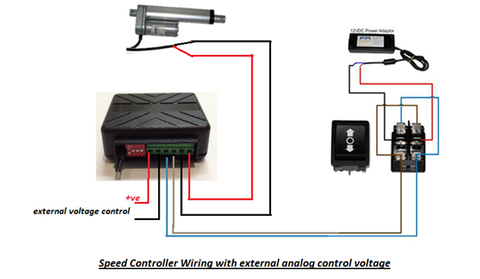The FA-SC1 Speed Controller is a fast and efficient way to vary the speed of Firgelli 12V linear actuators. The speed controller can be set by either a four position DIP switch or an external voltage input.
Overview of the circuit board
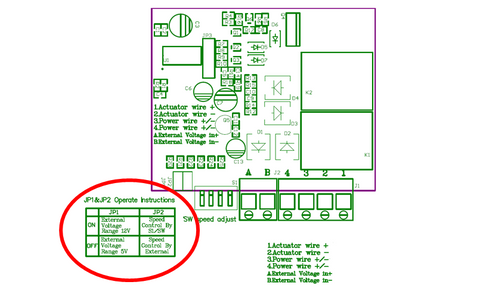
As shown in the diagram above, screw terminals 1 and 2 connect to the actuator, screw terminals 3 and 4 connect to the power supply, and screw terminals A and B connect to the optional external voltage signal. Jumper pin 2 tells the board if the speed is being controlled by the DIP switches or an external voltage signal, and jumper pin 1 tells the board if this external voltage is 5V or 12V (see table circled in red).
General warnings:
- DO NOT reverse the polarity of the external control voltage; the unit will be damaged permanently if polarity is reversed.
- The FA-SC1 is intended to control the speed of one linear actuator. DO NOT connect two actuators to the same FA-SC1. The maximum current capability of the unit is 10A; even two small actuators connected together to the Speed Controller could draw a startup surge current exceeding 10A which will damage the unit.
Controlling the speed using DIP switch settings
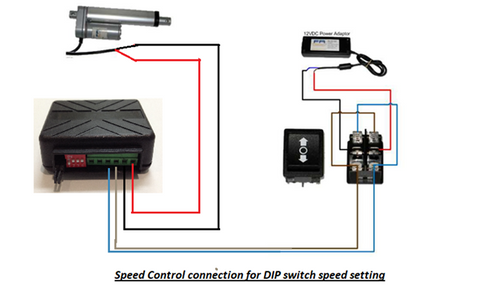
To set the speed using the manual DIP switches first make the connections as shown in the diagram above. You can then set the speed of the actuator by setting the DIP switches to one of the 16 different speeds as shown in the table below. Experiment to find your ideal speed.
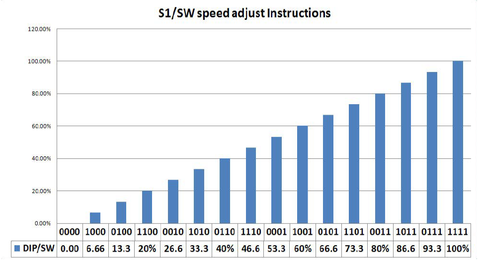
(Nearly) synchronous control of two or more linear actuators
There may arise a situation where you have two or more linear actuators that do not have internal feedback but you still want them to move in synchronous with each other. While we always recommend using an Optical or Bullet series actuator with an FA-SYNC-2 or FA-SYNC-4 control board, you may have already purchased actuators without feedback.
As such to move them at almost the same speed you can connect one speed controller to each actuator as shown in the following diagram and then manually tune them until they move at approximately the same speed. Please note that it is impossible to achieve perfect synchronous control using this method.
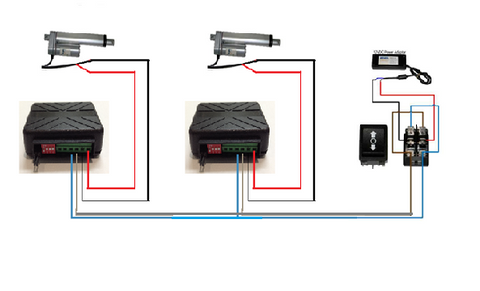
Controlling the speed using a potentiometer
Instead of using the DIP switches, this control board allows you to vary speed according to an external voltage. By using a potentiometer we can create a variable voltage divider. Make the connections as shown in the diagram below and remove jumper pin 2. If you are using an external voltage of 5V, remove jumper pin 1, else if the external voltage is 12V then leave jumper pin 1 connected. Once this is done you can vary the speed of your actuator by rotating the potentiometer.
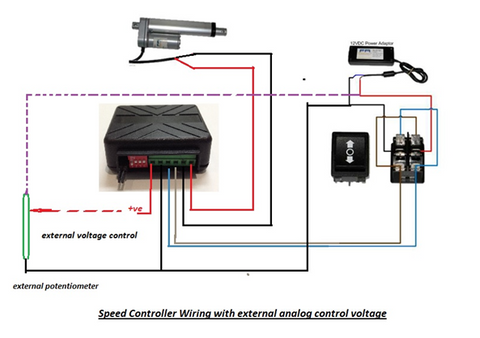
Controlling the speed using a microcontroller/PLC
The final option for varying the speed of your linear actuator is to use an external volatge supplied by a PLC or microcontroller such as an Arduino. Make the connections shown in the diagram below. Remove jumper pin 2, and if using 5V as the external voltage (such as from an Arduino) remove jumper pin 1 as well. Else if you are using a 12V external voltage, leave jumper pin 1 connected.