Looking for an original way to hide your TV? This project modifies an existing TV cabinet where the TV is meant to be mounted on the front and instead has it slide out from the side using a track linear actuator. Some kind of modular media storage cabinet would work great for this project. Ikea sells a lot of this type of cabinetry.
Step 1: Purchase TV Cabinet
Here are some examples of TV cabinets that could work for this project. Instead of having your TV in plain view it will slide out from the side of the cabinet at the touch of a button.

Step 2: Purchase Supplies
All of these products can be purchased from Firgelli Automations.




Step 3: Disassemble Cabinet
Disassemble the cabinet so you have access to the back of the cabinet. This project requires a sturdy back wall to mount the guide rails and actuator onto. Luckily in this cabinet there was a gap of 2.5” inside the panel where the TV was supposed to be mounted. This provided more than enough room to fit the guide rails, actuator, and TV.
Step 4: Attach Guide Rails

Attach the 2 guide rails to the inside of the back wall and attach the other side of the guide rails to the back of the TV. In this case the existing TV mounting holes on the TV where in the right location to attach directly to the guide rails. Make sure that the back wall you are attaching the guide rails to is strong enough to hold the TV.
Step 5: Test the Sliding Motion
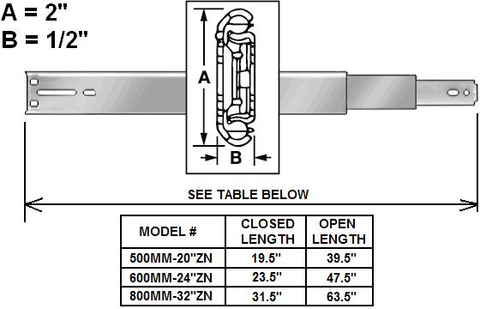
Once the guide rails are mounted and the TV is attached, make sure the TV slides in and out nice and smoothly before you attach the actuator. The guide rails used were a much longer stroke than needed but that is how you want it.
Step 6: Attach the Track Actuator

Attach the actuator at the top of the wall using the MB1 brackets. The actuator used is called a track actuator. That means there is a carriage that slides up and down the shaft of the actuator. The carriage has a bunch of threaded holes in it that are used to attach things to. We just used a piece of plastic to attach the linear track actuator carriage to the TV. We drilled 2 small holes into the back of the TV and screwed this on to the plastic tab that was now mounted to the track actuator. The actuator does nothing more than push and pull the TV; since the TV is on guide rails there is minimal force required.
Step 7: Connect the Remote Control


Connect the track actuator to the 2CH-RC system (wireless remote control). There are only 2 wires to connect so it is a pretty simple connection. Then you connect the remote system to a power supply and you are all ready to go.
If you have any questions about this project or the products used, please leave a comment or contact us at sales@firgelliauto.com


